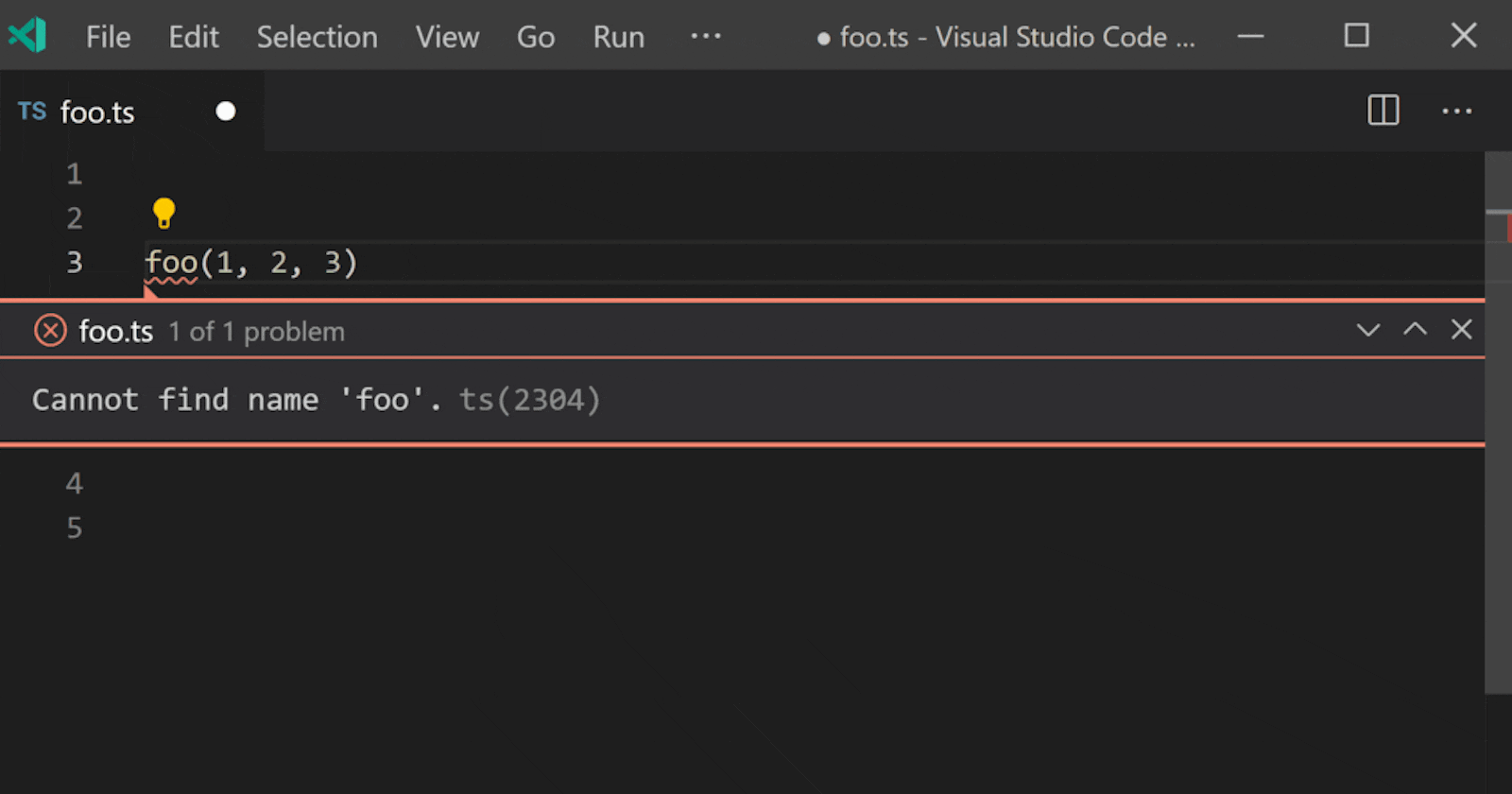Source: Microsoft TypeScript Blog
As I was reading the “Announcing TypeScript 4.2” post on the TypeScript blog, I discovered a neat feature that is so simple but super valuable to me, so I love to share it here 😁
How does it work?
When you call a function with parameters in a TypeScript file in Visual Studio Code, you get an ugly red line.
If you click the yellow balloon, you can generate a function declaration with typed parameters! Alexander Trasyk builds this feature 💪.
Is there any feature you have discovered lately? Please share them 👍
If you are looking for great Visual Studio Code tips for TypeScript development? Check “Tips for Coding TypeScript with VSCode” by Fernando Doglio 👍
Thanks!
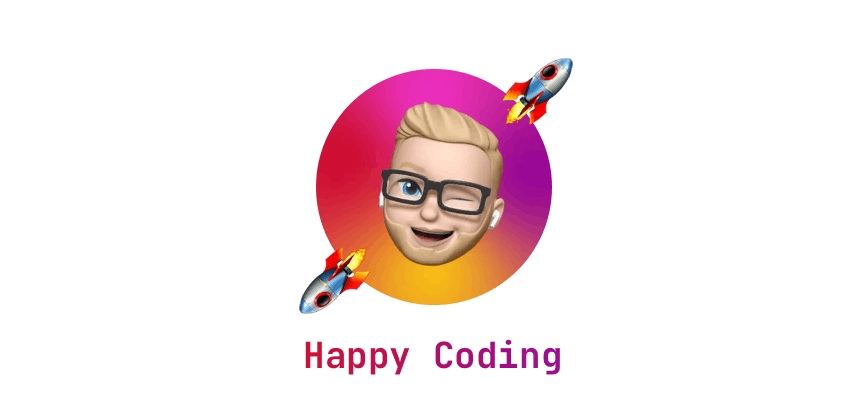 I hope you learned something new or are inspired to create something new after reading this story! 🤗 If so, consider subscribing via email (scroll to the top of this page) or follow me here on Hashnode.
I hope you learned something new or are inspired to create something new after reading this story! 🤗 If so, consider subscribing via email (scroll to the top of this page) or follow me here on Hashnode.
Did you know that you can create a Developer blog like this one, yourself? It's entirely for free. 👍💰🎉🥳🔥
If I left you with questions or something to say as a response, scroll down and type me a message. Please send me a DM on Twitter @DevByRayRay when you want to keep it private. My DM's are always open 😁